INKBIRD
Wi-Fi Temperature Controller ITC-306T-WIFI
Wi-Fi Temperature Controller ITC-306T-WIFI
Couldn't load pickup availability
![]() Ships in 3 business days
Ships in 3 business days
![]() Free shipping on all orders
Free shipping on all orders
![]() Hassle-free returns service
Hassle-free returns service
![]() 30 days easy returns
30 days easy returns
![]() 1 - Year Warranty
1 - Year Warranty
About INKBIRD
INKBIRD is a smart IoT technology company and its business was established in 2010. As a high-tech company, INKBIRD has been devoting itself to offering its worldwide users excellent smart home living products, since the date it was established.
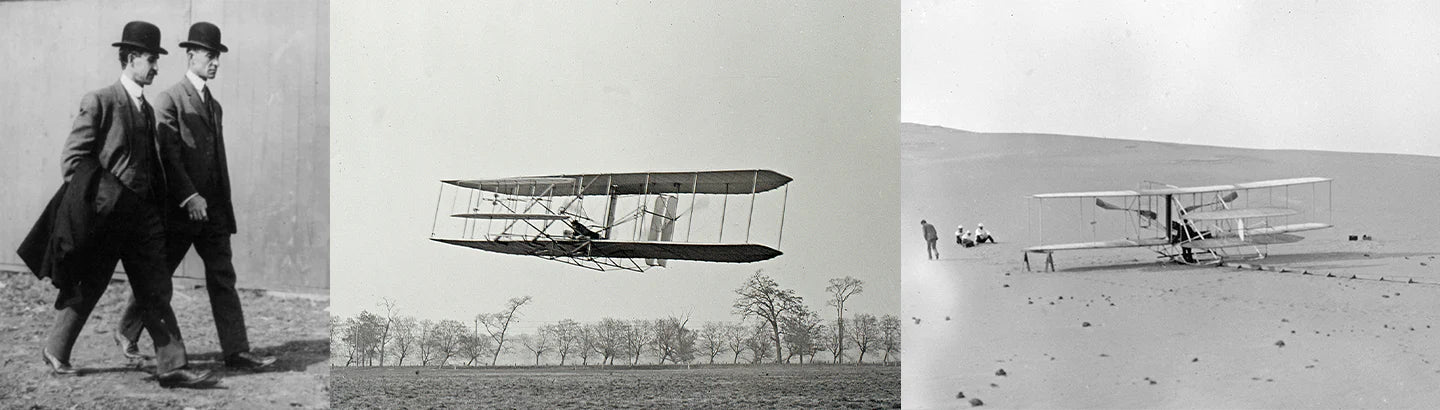
Inspired by the history of quill-pen and the spirit of The Wright brothers’ making the world's first motor-operated airplane successfully happened, the founders of INKBIRD named the brand with the word INK which is used for writing with the quill-pen and the word BIRD which is the prototype and the inspiration of human being’s flying tools to encourage the development and continuity of the company as well as to motivate their solid steps of chasing innovation and freedom.
Up to now, the brand INKBIRD has covered several categories because of its increasing influence in the market, to name but a few:
(a) Home-made DIY products with covering the smart controllers and the smart sensors such as smart temperature controllers and smart humidity controllers;
(b) Outdoor smart cooking products such as BBQ thermometers and smoker thermometers;
(d) Smart planting and gardening products such as the CO2 controllers and irrigation controllers;
As its products are more and more popular among the increasing user groups and in order to server its markets and users more efficiently, INKBIRD has build the B2B and B2C business systems. Depending on its sophisticated R&D and quality-control abilities, INKBIRD has built an improved and effective global marketing and sales network to serve countless users and families from all over the world via the current major e-commerce platforms such as Amazon, eBay, AliExpress, Alibaba.com and our own independent e-commerce platform. Several of its products have been keeping standing on the top of the bestseller lists of the above e-commerce platforms until now. Especially, most of users take its smart temperature controllers as the GAME CHANGER in the home-used temperature controllers because of their outstanding performance.
Just as the service spirit delivered by its brand slogan for smart home living, INKBIRD will be always devoting itself to the smart IoT industry to offering the worldwide users more excellent products.
BRAND STORY
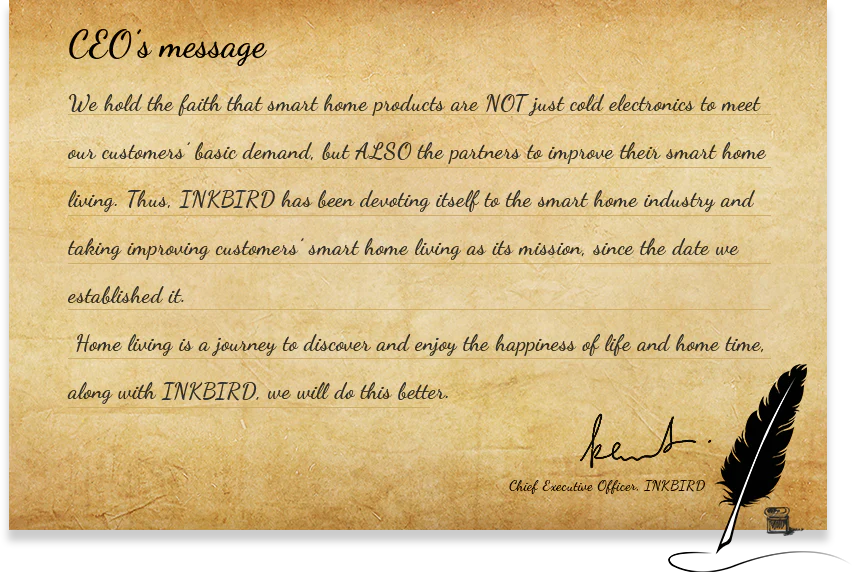
INKBIRD is the messenger soaring in the sky of smart IoT industry
Born in 2010, INKBIRD was originated from two kite-chasing boys who held full spirit of technologies.
The development of human being’s civilization started with word-of-mouth communications and has been thrilling until today because of the advent of the quill-pen.
The quill-pen is made of BIRD feather/quill and used for writing with INK. From the middle ages to the 19 century, it had been used as the writing tool to record every significant progress of human being’s civilization. During that period, almost all of the literary works, technological breakthroughs and human being progresses could not be happened without it.
Inspired by the history of quill-pen, the founders of INKBIRD named their brand starting with the word INK to encourage the development and continuity of the company.
From 1897 to 1899, The Wright brothers had been observing birds flying. Finally in 1903, they flew the world's first successful motor-operated airplane under the witness of the whole world. Since then, The spirits of chasing freedom and flying have been deeply branded in the human being’s mind. The Wright brothers have been inspiring worldwide countless entrepreneurs and innovators, including the founders of INKBIRD, so they named their brand ending up with the word BIRD to motivate their solid steps of chasing innovation and freedom.
INKBIRD is inspired by the development and innovation of human being’s civilization and now soaring in the sky of smart IoT industry.

Shipping Policy
Shipping Fee
We offer free shipping on all orders.
Shipping Area
The products can be delivered to EU and United Kingdom.
For some countries and regions, we may charge a remote fee, which depends on the carrier's standards.
Shipping Origin
For EU and United Kingdom orders, we will ship directly from our factory in China. All costs collected during the transportation are the sole responsibility of the customer.
Shipping Carrier
We will select the carrier based on your shipping address.
Delivery Estimate
The order will be processed and shipped within 1-3 working days. You will receive a confirmation email after the order is shipped.
For EU and United Kingdom orders shipped from China, shipping time is 7-12 working days.
Kindly Remind
*If you need to make any changes to your order, please contact us before shipping.
*The recipient's assistance may be required during shipping for some orders. We will contact you as soon as possible after receiving the notification from the carrier, please pay attention to check our emails.*After receiving the ready-to-delivery email, please keep your phone open. If delivery fails, you may need to contact your local post office for pickup. Of course, we will also email you the details after receiving the notification from the carrier.
If you have any questions, please contact us at service@inkbird.com. We’re always happy to assist you.

Heating Day and Night: INKBIRD ITC-306T-WIFI helps us control and maintain the temperatures at our desired range. We can independently preset two different target temperatures for day and night in 24 hours, so the heating devices will automatically turn on/off at different temperatures.
Remote Monitoring via Wi-Fi: ITC-306T-WIFI supports 2.4Ghz Wi-Fi connections, enabling us to remotely monitor and optimize heating via our phone, no matter where we are. Settings, alarms, temperature records, we can find everything via the app.
High-and-Low Temp Alarm: Based on our settings, ITC-306T-WIFI will alert us when the detected temperature is higher/lower than the preset range, reminding us to take protective actions to save our pets.
Dual Heating Outlet: With two sockets for heating devices only, ITC-306T-WIFI is perfect for controlling the temperature in reptile terrariums, home planting, germination, and incubation.
Dual-Screen Display: Two screens are equipped on each ITC-306T-WIFI, providing extreme convenience to viewing data. We can simultaneously check the detected temperature and the target temperature at one glance.
Functional and Reliable: ITC-306T-WIFI comes with a premium stainless steel probe, with high accuracy and high efficiency, for temperature detections. We can always count on it and provide an optimal living environment for our pets.

Please follow the steps to pair the temperature controller with your phone.

The device only supports 2.4GHz Wi-Fi router.
If the connection is failed, please feel free to download the user manual to see the AP mode connection and follow the steps.

Normal mode (without timer setting)
When the controller is working normally (TR=0) , PV window displays the measured temperature, SV window displays temperature set value.
When the measured temperature PV ≥ TS1(Temperature Set Value1), the WORK indicator is off, the output sockets turn off.
When the measured temperature PV ≤ TS1 (Temperature Set Value1)-DS1 (Heating Differential Value 1), the WORK indicator is on, and the output sockets turn on.
For example, TS1=25.0°C, DS1=3.0°C, when the measured temperature ≤ 22°C (TS1-DS1), the output sockets turn on.
When the measured temperature ≥ 25°C (TS1), the output sockets turn off.
All the values can be set in "INKBIRD" APP.

When TR=1, the Timer Mode is on.
Time A~Time B~Time A is a cycle, 24 hours.
During Time A~Time B, the controller runs as TS1 (Temperature Set Value1) and DS1 (Heating Differential Value1).
During Time B~Time A, the controller runs as TS2 (Temperature Set Value2) and DS2 (Heating Differential Value2).
For example: Set TS1=25, DS1=2, TR=1,TS2=18, DS2=2, TAH=8, TAM=30, TBH=18,TBM=00, CTH=9, CTM=30, CTH and CTM are the current time setting, the setting time is 9:30.
During 8:30-18:00 (Time A~Time B), the temperature controls between 22°C (TS1-DS1)~25°C (TS1).
During 18:00-8:30 (Time B~Time A), the temperature controls between 16°C (TS2-DS2)~18C (TS2).
All the values can be set in "INKBIRD" APP.
Multiple uses


Review Video:











INKBIRD have not let me down!
Great instrument. Works great. Easy set up. Fantastic for my sulcata enclosure
Very good










